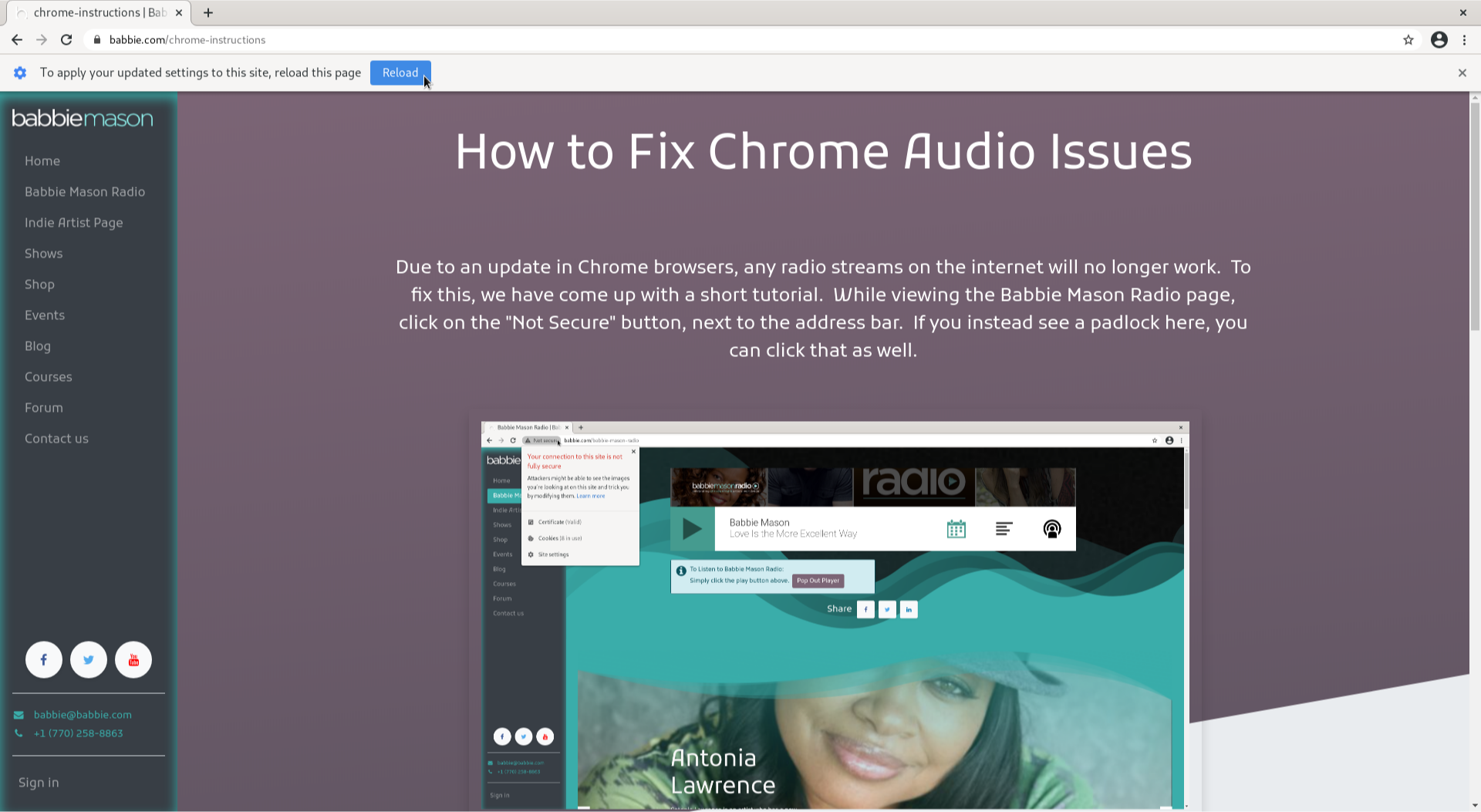How to Fix Chrome Audio Issues
Due to an update in Chrome browsers, many radio streams on the internet will no longer work. To fix this, we have come up with a short tutorial. Click on the "Not Secure" button, next to the address bar. If you instead see a padlock here, you can click that as well.
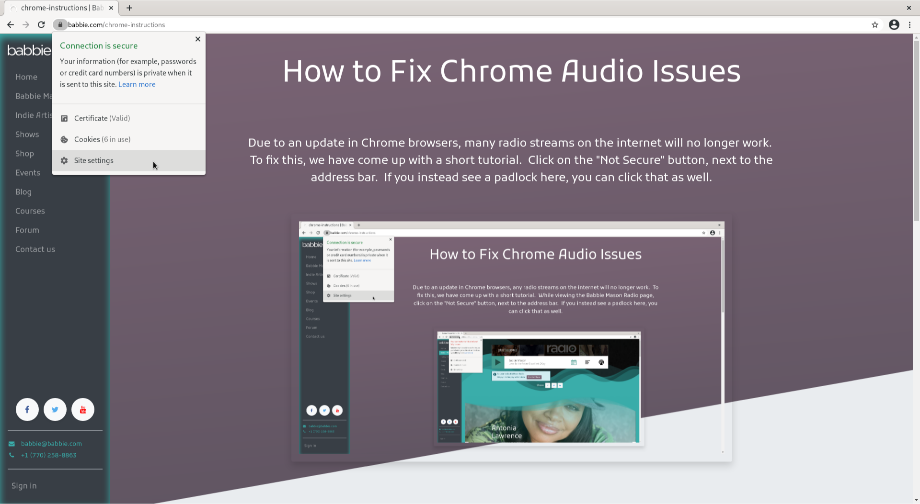
Now click on the "Site Settings" option at the bottom of the list. It will open up a new page that will list the settings for this site. Now Scroll down until your see the "Insecure Content" option. Change that from "Block," which is the default, to "Allow." You can now close the Settings tab.
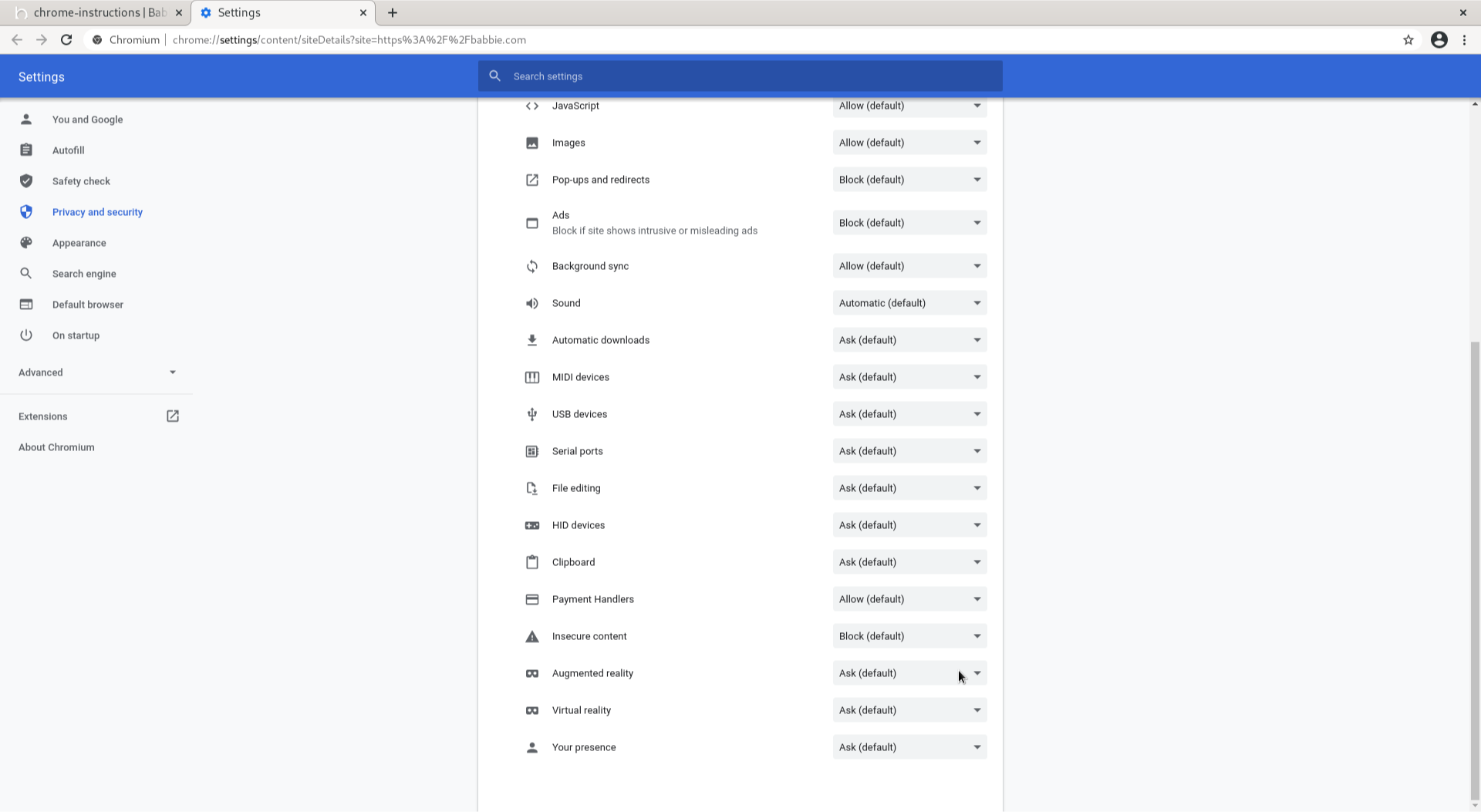
After closing the settings tab, you will be greeted with a message at the top of the site encouraging you to reload the page. After you have reloaded the page, click the play button on the player. You should hear audio within 10 seconds.